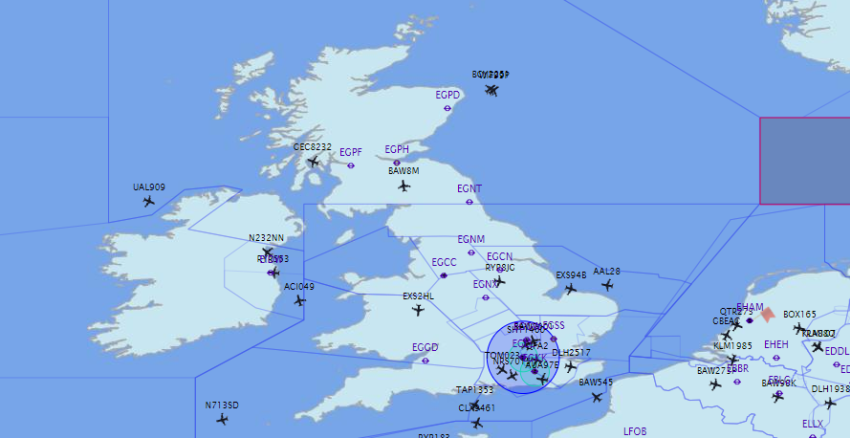Flight Sims
Flight simulators have been around for decades, starting off as simple black and white wire frames you vaguely navigated around a screen, to what we have now which are fully immersive virtual worlds.
In my previous article How to make your instructor happy I spoke about how to make your instructor enjoy teaching you and improve your knowledge before and after lessons. Well, flight sims can also play a huge part in your training, to help take home what you’ve learned at the field and put into practise in the safety of your home.
Read on for some tips and tricks to help you make the most of it!
Which Sim?
Before I start though, you need to make a choice, which flight sim? Simple question but a key one, there are many out there with varying degrees of realism and costs associated. Some are better for commercial flights, some for General Aviation, and some have better plugins than others, as with most things, it’s a compromise.
Here’s a quick overview of three I’ve used and my personal opinion on them. (i’d like to note i’m not paid for speaking about these, they are just the ones I have recent experience with)
Infinite Flight
As most people have smart phones these days, for those of you on a budget, Infinite Flight is a decent choice. It’s a mobile only sim, has a bunch of freeware and payware planes, multiplayer and a live atc system (which is actually good fun). It’s a decent choice to get started with flight sims. Unfortunately it doesn’t have any microlights, but does have a free C172.
Not a bad choice, but i wouldn’t recommend it if you really want to practise what you’ve learned at the field, especially when it comes to aircraft systems and flight dynamic realism.
Prepar3d (p3d)
From Lockheed Martin comes P3D which is derived from Microsoft Flight Sim X (fsx), they have revamped most parts of the sim. It now supports 64bit systems meaning more scenery can be loaded, but, as it has its roots in fsx, still has unbeatable plugin support.
I found P3D pretty good with regards to scenery packs & extensions but found the general aviation planes felt a bit unrealistic and tended to feel like they ran on rails. Others have different opinions but that’s my thoughts. It is however meant to be great for commercial style flights and I know AlphaTech, who are based my hangar, use it for their Airbus flight sim to great effect.
Not a bad sim at all, and perfect for practising procedures!
X-Plane 11
With a flight model that models airflow over your aircraft in real time, I’ve found this one to be the best feeling sim for low and slow General Aviation style flying and have recently moved to it from P3D.
The plugin support isn’t as good as P3D or FSX but there is a wealth of free and paid add-ons already on the market with more being added everyday. It also ships with a decent microlight model and you can purchase a C42 or Eurofox, perfect for NPPL training!
The auto gen scenery is also perfect for low and slow < 2k feet flying and you can use a free system called Ortho4XP to get free photo realistic scenery.
Equipment
Now you have, hopefully, picked a flight sim, you need a way to control the thing. Here are a few bare minimums you should consider.
Joystick
With the exception of Infinite Flight, as it runs on a phone, you will generally, at the very least need a joystick, you’re not going to get the most out of your flight sim time controlling the plane with a keyboard or even a game pad for that matter.
HOTAS
Going one step further, a HOTAS (Hands On Throttle-And-Stick ) joystick is a great investment. They have separate throttle and joy stick quadrants and give a more realistic feel. I got a cheap one from Argos, you can really spend as much as you want here, some get quite expensive!
Pedals
Most joysticks have a twist action to control yaw, this is what I use and honestly, it kind of sucks. You can also get rudder pedals for flight sims which would really improve the realism. Simply the cost is why I don’t have them and have got on just fine with the twist stick, but it is frustrating at times, it also isn’t as realistic as having pedals and it won’t let you develop the muscle memory in your feet for coordinating turns.
Take it to the sim!
As mentioned in my previous article, the key to success in learning to fly is preparation, always. You are under a lot of stress in flying lessons, you’re taking advice from the instructor, trying new manoeuvres, asking questions, keeping lookout, monitoring instruments, following checklists… the list goes on!
In my training I would go home and be totally shattered, the mental strain was so much! This however, is why it’s especially important to prepare before and after lessons, it’s easy to forget what you’ve learned in that stressful environment. Just the act of reliving the lesson and thinking over the flight can be enough to get it to sink in better I find. That is where the flight sim can come in, it can take it out of your head and into something tangible, and enjoyable; hopefully!
Aircraft
If you’re learning to fly a microlight, it’s probably not a good idea to fly Air Force One in the flight sim, instead, seek out something more akin to what you’re training on.
For P3D I used two, the Drifter Ultralight from Ants Airplanes which was as close to the Thruster as I could get and then, when I got the Jabiru, I went for IRIS Simulations J170. These weren’t identical to my aircraft but close enough with regards to speeds and handling.
With X-Plane 11 there is a really nice C42 that was released recently and I’ve also been using the EuroFox (which is pictured later in the article) from vSkyLabs.
None of these are identical to what I fly but are in the same ball park and have similar instruments etc. This is what you should also be looking for in an aircraft for the sim. All these are paid for, you do seem to need to drop some money, as paid for planes have much better models, sounds and more realistic handling, generally speaking. Something you’ll see from forums is “study level” being mentioned. These are aircraft that go really deep in their simulation of an aircraft, right down to systems and engine performance. If you can, i;d recommend a study level aircraft to improve the realism. Not all aircraft are available with this detail though, it’s usually commercial and the more popular Cessnas and Pipers that have this level of detail.
Practise Procedures
We love procedures when flying, it keeps us right, from the start up checks, to circuit calls, to transiting airspace, all follow certain procedures.
This is perfect grounds to get the flight sim fired up.
What I always did after a lesson, was open the flight sim at my home airport, select an aircraft closest to the Thruster I flew and dial in the same weather conditions.

Ants Aircraft Drifter microlight was fairly close to the Thruster
Then re-create the flight as closely as possible, including doing blind radio calls (saying it out loud to yourself), running through checklists (I had a copy of my instructors checklists at home) and going through the run-up checks. The act of going over and over procedures should make this second nature to you and you really should know your standard procedures off by heart by the time you do your test.
Also when flying, be strict with your speeds and heights, if you’re flying circuits ensure your speeds are correct, the circuit pattern matches what you actually do and that you are bang on the height.
Get a handle on Handling

While a flight sim doesn’t feel exactly like the real thing, it’s not too far off. X-Plane models the secondary effects of controls very well and if you pair it with rudder pedals will have you balancing the ball in no time! Stick and rudder is one of the things future pilots seem to struggle with most. As it’s safe you can wiggle the controls around and watch the nose wag from side to side when you turn without rudder!
You also can’t hurt yourself in the flight sim, so doing the ‘scarier’ stuff like stalls, forced landings and unusual attitude recovery is perfect here. Before you do them make sure to do your checks as you would in reality, perform all the checklists and procedures your instructor recommends for the PFL and fly it exactly as you would in reality. The aim is to make it mimic reality as much as possible, this way you get most benefit.
Ace Navigation
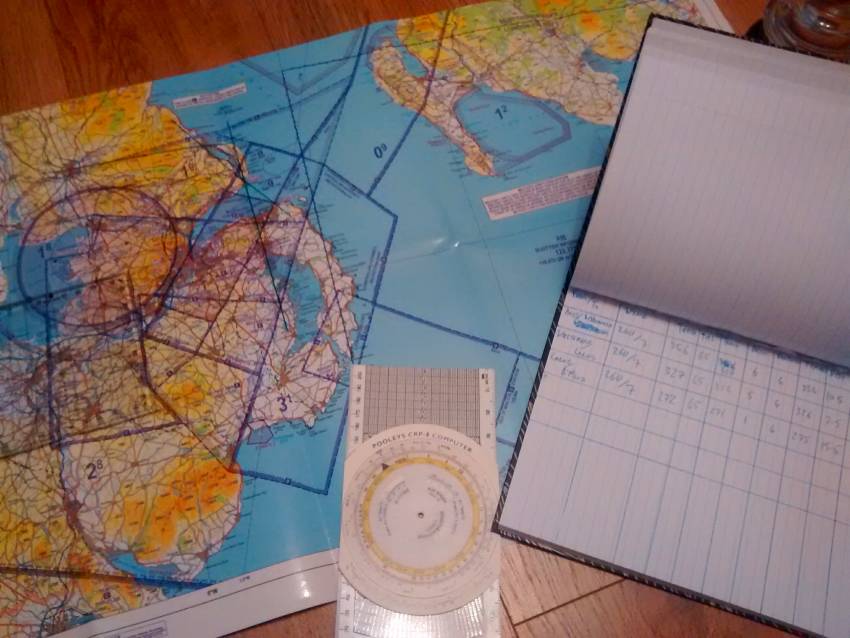
Plogs, flight computers, TAS, TREQ etc all things you need to calculate and account for when navigating. The cross country is a big step in a student pilots journey and it’s a pretty full on thing. You need to plot your route, watch for any gross errors (stuff which looks totally wrong!), compensate for the wind & magnetic north and give time estimates for each leg. Then in the air you need to read the map, check the compass, handle the timer and watch for waypoints. It’s busy!
A bit of advice, do it at home, a lot! Pick a route you want to fly, plot it on your actual paper map and create a plog. Then, dial up the flight sim to have the weather conditions you estimated for and fly it! I would advise not using ANY GPS that the sim may have and rely solely on your compass, way point & plog, just like you would in reality.
I would also advise having the same setup, so your knee board on your leg, the map by your side and a timer. Do this a few times and you’ll be cranking plogs out like no tomorrow and navigating with the best of them!
It’s also great practise for using the compass, general lessons you tend to not use it much, so it takes time to learn it in itself, especially thanks to the quirk of Magnetic Dip
Rock the Radio
So many people seem terrified of the PTT button, probably as they are so worried about saying something wrong they work themselves up to the point they can barely speak. I was exactly the same, terrified of pushing that button and forgetting what I was going to say as soon as it was pressed.
With flight sims you can hook them up to an online network called VatSim, this is an online community of live Air Traffic Controllers who can log in and control certain airports and sectors. They use the same frequencies as the real deal and if an airport has ground, approach, tower etc they will also have users manning each station.
With a bit of software, vPilot for P3D or SquawkBox for X-Plane you can hook your sim up to the network and start practising your radio calls with actual live humans, safe in your home. You will need to setup an account with the network first of course.
I highly recommend this, it’s so good being able to practise this in your own home, you can also do things which you may not have locally, like zone transits or Matz penetrations, or land in a fully controlled airport rather than your local strip with only an A/G radio!
There’s a handy map here to see where is active so you can drop in and get a service, not everywhere is active all the time.
Wrap Up
Hopefully you can agree that the flight sim is a great way to help supplement your training and bolster your knowledge of lessons as you progress through your training.
It’s not just useful while training either, it’s a hobby in its own right and you should carry on after you have your lessons done to keep yourself brushed up on skills. I usually find myself jumping back into the sim around winter time (now) as weather makes it harder to get flying the real thing! This keeps me up to date with my procedures and radio and will (fingers crossed) mean i’m a bit less rusty when I get up again.
Yes it’s not exactly like the real thing, but that’s not what this about, it’s about building muscle memory, embedding procedures in your head and practising what your instructor has taught you.
There’s a lot more I could have touched on here, deep dive into the sims, aircraft, setup guides etc. Perhaps they will come at another time, if there’s anything you’d like me to touch on, either let me know in the comments below or send me a message on Twitter or Facebook.